POSNext 2.0
As of this release, POSNext 1.0 is officially decommissioned and will not longer be accessible in any production environments.
For any questions about using POSNext 2.0, please use one of the following resources:
- The “Need Help” section at the top of POSNext – contains workflows, tips and walkthroughs on how to get the most out of POSNext 2.0.
- A quick start guide is available from Broker Services.
- For any additional questions, please reach out to your Sales Representative.
Purchase Orders
- Consignment purchase orders have been added to POSNext
- “Consignment” will be an option under PO Type when adding tickets. We recommend listing a cost of 0 when building in the purchase order for accepted consignment tickets
- You will be able to select the split between broker and customer (% of sale that goes to each party)
- The Broker Split can be updated from the Edit PO screen if the split is renegotiated between sales
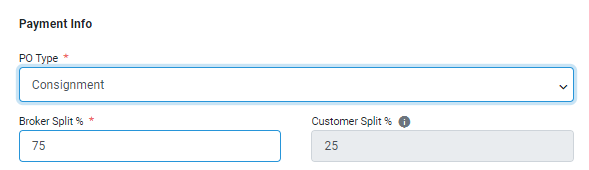
- When tickets sell, the cost of the tickets will be updated on the Purchase Order
- Once all the tickets are updated and the customer is paid out with the updated cost amount, the PO will be marked as paid
- “PO Type” has been added as a column in the Purchase Order Grid, and an available filter

Maps
- Dynamic Maps are now available on our mobile platform
- Access maps through the “Show Map” button on the event screen in the inventory
- Use the -/+ to navigate between zoom levels
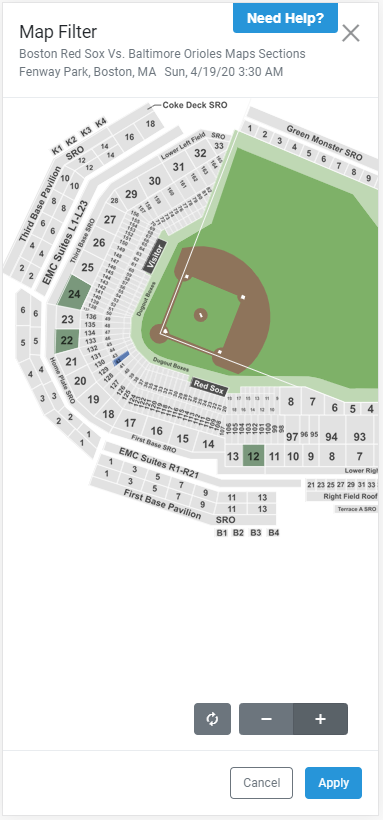
Grids
- The number of items loaded into each grid has been expanded to 200. This means longer periods between POSNext having to load any new content and a smoother experience overall.
Add Tickets
- The limit of the Add Tickets screen has been raised to 350
- Virtual scrolling has been added to the Add Tickets screen, favoring smoother performance
- When editing single ticket groups already added to the Queue, the ticket group is highlighted
UI Updates
- Added labels to the Refresh, Export and Filter icons to make navigation smoother for users
Invoices
- Bulk Download Invoices is now a feature available from the Orders grid
- Invoices will be generated and joined into a single file, then downloaded to the user’s computer
- The current limit is 500 Invoices at once
Other
- POSNext successfully integrated a single sign-out endpoint with TN Portal for enhanced security.
- Completed back-end refactoring to boost POSNext’s startup time
